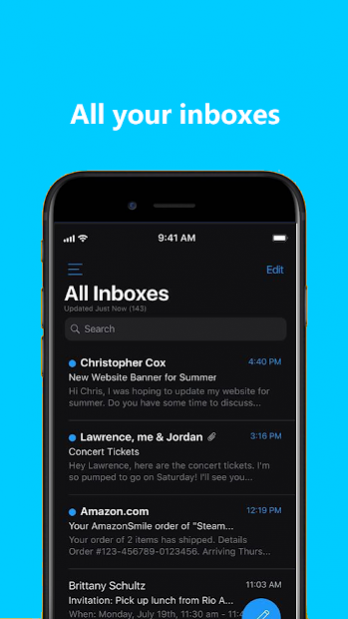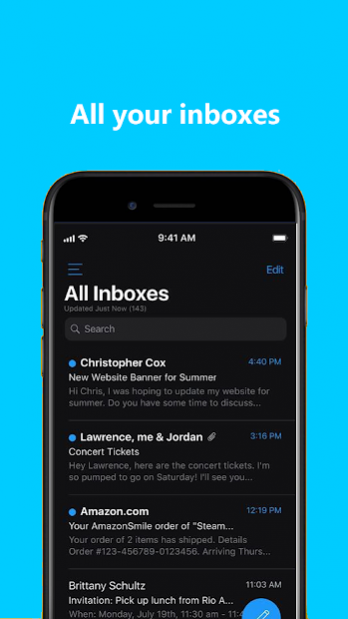All Email App 12.0
Free Version
Publisher Description
All Email App is the fastest tracking app for your email, the best mail app.
This app allows you to log in to all other accounts.
The best feature is to automatically detect the server, we will detect all your email servers
This app allows you to log in to various mail accounts, track emails at once, and be able to manage an unlimited number of messages from your friends, suppliers and customers.
- Log in to multiple email accounts.
- Comprehensive email security.
- Intelligent and convenient processing system.
- Create easily email accounts, email sign in.
- Free email android application.
- Friendly interface for users who already use email on android phones.
- Servers that automatically detect all emails without having to configure the server. This application will automatically detect and find the server to log in to each account.
Keeps your mail securely in one place. It makes communication fast, light and mobile-friendly. Our app allows you to preview, read, reply and forward your messages as well as to add and view attachments. All you need is your email login and password and the mail app is ready to use.
Special thanks to everyone who rates us 5 stars, or leaves kudos! Your support means the world to our team!
About All Email App
All Email App is a free app for Android published in the Telephony list of apps, part of Communications.
The company that develops All Email App is Emailappallinone. The latest version released by its developer is 12.0.
To install All Email App on your Android device, just click the green Continue To App button above to start the installation process. The app is listed on our website since 2020-06-28 and was downloaded 1 times. We have already checked if the download link is safe, however for your own protection we recommend that you scan the downloaded app with your antivirus. Your antivirus may detect the All Email App as malware as malware if the download link to com.bestmay.emailcenterx is broken.
How to install All Email App on your Android device:
- Click on the Continue To App button on our website. This will redirect you to Google Play.
- Once the All Email App is shown in the Google Play listing of your Android device, you can start its download and installation. Tap on the Install button located below the search bar and to the right of the app icon.
- A pop-up window with the permissions required by All Email App will be shown. Click on Accept to continue the process.
- All Email App will be downloaded onto your device, displaying a progress. Once the download completes, the installation will start and you'll get a notification after the installation is finished.